How to optimise your RecTech stack in four steps
The recruitment industry has long been at the forefront of tech adoption, weaving software into every stage of the sales funnel to close more deals.
For the modern agency, connectedness, automation and data form the backbone of successful delivery, adding many benefits:
- Attract and retain talent
- Manage and accelerate sales cycles more easily
- Identify and capitalise on opportunities quicker
- Streamline and optimise the hiring process
- Automate time-consuming processes
- Increase brand reputation
However, with hundreds of tools available to recruitment business owners, how do you select the right tech, embed it into your daily sales motion and maximise its value?
This article breaks down how to optimise your recruitment tech (rectech) stack into 4 steps:
- Understanding your tech stack
- Evaluating providers
- Selecting your rectech stack
- Implementation, measurement and use
One: Understanding your tech stack
Your rectech stack should be present at every stage in the sales funnel to optimise value for your teams. It should be flexible to support demand and changes in process, comprehensive enough to support sales teams, yet simple and clean in it’s usability and above else be aligned to your objectives.
The rectech space is growing rapidly, covering all aspects of the recruitment process, and is something we’ll add to over time. This article focuses on the core elements of the recruitment process: sourcing and selection.
- Sourcing includes: job boards, CRM
- Selection includes: screening and assessment
Beginning your assessment
To begin your assessment, identify the tools currently in use at your business, their subscription status (monthly, yearly, rolling contract, etc.), how much they cost, how many licences you receive and which departments use them.
Once you have an understanding of your current rectech stack, you need to:
- Evaluate your current performance
- Take stock of your main challenges to business growth and performance
- Set your objectives for the year
Evaluating your current performance
- How is our current recruiting technology performing? Is it providing ROI?
- Does it integrate with other elements in your tech stack?
- Do you have a good (existing) reason for switching?
- Could you improve on your current technology?
- Does your team like using it?
- How many support tickets have been raised?
- How much time has been spent on non-fee generating activity?
- What’s the forecasted cost for swapping out or adding a new provider?
Take stock of the main challenges you face
The recruitment industry has seen extensive changes in the last decade as the economy and technological advances have changed the way businesses hire.
The Recruitment Networks Future of Recruitment whitepaper identified five key challenges recruitment business owners face.
- Sourcing talent for your business. 56%
- Winning new, high value business opportunities. 49%
- Improving brand exposure. 37%
- Profitable growth. 37%
- Achieving consistent high performance levels across my consultants. 29%
Furthermore, recent studies by Gartner and the Association of Executive Search and Leadership Consultants (AESC) highlighted that the number one challenge among C-suite leaders is attracting and retaining top talent.
Hiring top talent is a priority, but it’s not the only challenge faced. As businesses grapple with digital transformation, developing talent and the next set of business leaders, recruitment businesses have the opportunity to use their rectech stack to lead from the front, solve problems and position themselves in the market.
By defining what recruitment challenges you currently face, need to be addressed and solved in the wider market, you have more clarity on what success looks like.
Setting objectives for the year
Once you’ve identified your objective(s), you can define how you measure success. Typically, this will be metric based.
- Are we closing deals faster?
- Are we influencing decisions? (touchpoints) And through how many channels?
- Are we closing more deals? Generating more quality CVs? etc.
Two: Evaluating providers
With the assessment of your current rectech stack complete and your objectives identified, you can begin to evaluate providers.
There are several questions you should ask before purchasing new recruiting technology:
- How is the tool priced? Typically, the pricing should be straightforward and not limit collaboration by restricting usage.
- What additional fees will you incur?
- Will you have high-quality support? What does your engagement with the support team look like?
- Does it integrate easily with other software?
- What does the implementation of the tool look like?
- What reporting features do they provide?
- What features set them apart from the rest?
- What new features have been added recently?
- How will they help me achieve x?
- How has the provider helped businesses of similar sizes achieve x?
- Is the technology optimised for mobile use?
- How does the provider secure the tech?
- How long is the contract period and what happens if you want to leave?
During the evaluation phase you may want to:
- Consult with friends in the industry to get an understanding on what they use and recommend
- Watch product webinars
- Listen to podcasts
- Attend events and conferences
- Digest content marketing
- Check out review sites
- Look for relevant examples and case studies
- Identify competitors and seek to understand what they use
A key part of the evaluation phase is demoing products. The sales representative should be seeking to create new value for your business. To evaluate their performance, pay attention to how they try to understand your business objectives, current tech stack, growth aspirations, team setup and structure, on/offsite technical competency and support level required.
To get a more accurate idea about the capabilities of the technology, request a case study that’s relevant to your business size and challenge you’re trying to tackle.
See where they’re heading…
Finally, make sure you get a copy of their product roadmap to understand the scope of their ambition and what new features they’re set to bring to life and how they can support your business.
Make sure you trial the product!
Before committing to purchase, take advantage of any trial periods or request to have one. At this point, set out the expectations for success and communicate this clearly with the sales representative. This will ensure that both parties understand what success or failure looks like.
Also, before the trial phase begins, make sure the team you’ve identified to work on the project have open line of communication with the software provider and have clear milestones identified for comms.
Three: Building your rectech stack
Sourcing
Finding candidates is one-half of the recruitment challenge. With a host of recruitment tools to use, businesses need to ensure they align their business with the most suitable provider.
As candidates flow from job boards into your CRM, recruiters must balance the relationship between acquiring new candidates and marketing to existing candidates on your CRM.
Utilising job boards expands your advertising and brand reach.
When evaluating job boards make sure you question:
- How many visitors does the site get?
- How engaged is the audience? (response rate)
- Does the site audience demographic match your needs?
- How much does it cost compared to competitors?
Glassdoor identified 5 steps to selecting the right job board. Their advice to create a scorecard is well worth actioning.
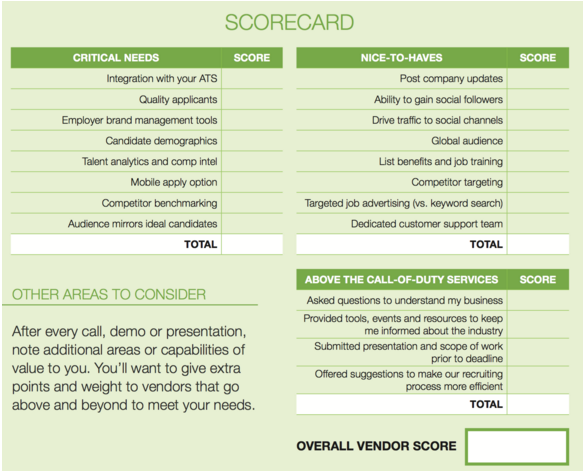
Job boards to evaluate:
- Indeed is the number one job site in the world with over 250 million unique visitors every month.
- Glassdoor enables current and former employees to anonymously review companies, submit and view salaries as well as search and apply for jobs.
- CV Library is the third-largest employment website in the UK. The job board hosts the UK’s largest CV database of over 13 million CVs.
- Reed features vacancies from over 25,000 recruiters a year. Each month, more than 7 million candidates use Reed.
- Monster is the second most popular global job posting site behind Indeed, with 35 million unique visitors per month.
- Jobsite formed in 1995, offers jobseekers the chance to search, view and apply for over 280,000 live job adverts, in any industry, across the whole of the UK
- Total Jobs – part the Total Jobs Group, the site attracts 12 million visitors a month.
- Google for Jobs brings together job postings from across the web, whether they’re on websites run by small businesses or job sites with thousands of listings.
- LinkedIn – a key part of the recruiters toolkit, the site was bought by Microsoft in 2016 and has more than 610 million users.
- CareerBuilder – more than 24 million unique visitors a month visit CareerBuilder to find new jobs
- Jobrapido – lists over 20 million jobs every month, records 35 million unique users per month and has more than 85 million registered users.
- Simply job boards – operating since 2003, the group has seven individual job boards designed for specific skills.
- Zoek – Search over 170000 UK jobs and apply on the go with Zoek, featuring intelligent job matching technology to match and connect job seekers to hirers.
- Fish4Jobs is a generalist UK job board that powers news brands including Manchester Evening News, Birmingham Mail, Mirror, Daily Record and Cambridge Evening News.
CRMs
A CRM records every transaction and piece of information about your prospects and customers. When optimised, your CRM creates valuable datasets that can be used to drive activity and improve team performance.
We’ve written about five things recruitment business owners needs to consider when selecting a CRM, which covers hosting, licensing, integration, ease of use and specialism. In addition, Red-Fern Media created a guide on selecting a recruitment CRM which has great insight.
CRMs to evaluate:
- Bullhorn is a marketing leading provider of CRM, ATS and analytics packages. In 2018, Bullhorn reported more than 8,000 customers in more than 150 countries.
- Firefish is a leading CRM and Recruitment Marketing platform that recruiters use to reach, engage and recruit top candidates ahead of their competitors.
- Beamery is the leading Talent Operating System, consolidating Talent CRM, Marketing, Compliance Automation & Management, and a Connected integration layer on one unified platform.
- Zoho CRM is an online Customer Relationship Management (CRM) system for managing your sales, marketing & support in one platform.
- Insightly is the world’s most popular CRM software for Google and Office 365 users, with over 1.5 million users and over 25,000 companies worldwide.
- Pipedrive is a sales management tool designed to help small sales teams manage intricate or lengthy sales processes.
- Microdec’s recruitment database and workflow software can be configured for individual needs with bespoke automated prompts and routines.
- Voyager Software is a leading UK supplier of software and solutions for the global recruitment industry.
- Vincere is designed specifically for recruitment companies covering Perm, Contract & Executive Search, with built-in front, middle and back office capabilities.
Selection
ATS’ are vital to the recruitment process. Implemented and used correctly, they will save time by automatically surfacing and highlighting top candidates.
When evaluating ATS providers, weigh up their pros and cons against your key performance metrics, that will include:
- Time-to-hire
- Source efficiency
- Pipeline
- Rejection reasons
- Conversion rates
ATS’ to evaluate:
- Eploy
- Hireserve
- Smartrecruiters
- Chameleoni
- Greenhouse
- iCIMS
- Jobvite
- Breezy HR
- Workable
- Recruiterbox
- Logic Melon
- TargetRecruit
- Google ATS
- Talentlyft
- JobAdder
- RecruitBPM
- Recruitive
- JobDiva
Video
Video is an excellent way to promote jobs, highlight your company as an employer and use in the interview process.
Four: Implementation, measurement and use
Once you’ve selected your tool(s) and implemented into your rectech stack you need to:
- Communicate internally .
- Communicate externally to prospects and customers the features, benefits or change in the process of the new tool.
- Define ownership (typically IT team).
- Designate roles – will you have ‘super users’ who can train other members of the team or will train internally or bring in external training?
- Define who’s responsible for augmenting the product (e.g. in a CRM you may want to create new tags or codes – define who does this and crucially have a set process for making changes. If too many changes occur, the tool may not be used for the purpose it was intended and impact objectives.)
- Measure performance inline with sales targets.
Final thoughts…
There’s no one-size fits all rectech stack. However, by carefully understanding your objectives, your target audience, current operational scope and processes, you will be able to map out what you need. At any stage of your business life cycle, by going through the same process each time, you will be able to optimise your rectech stack to grow profitably.
